Hyundai 2013 Genesis User Manual
Browse online or download User Manual for Cars Hyundai 2013 Genesis. Hyundai 2013 Genesis User Manual
- Page / 429
- Table of contents
- BOOKMARKS



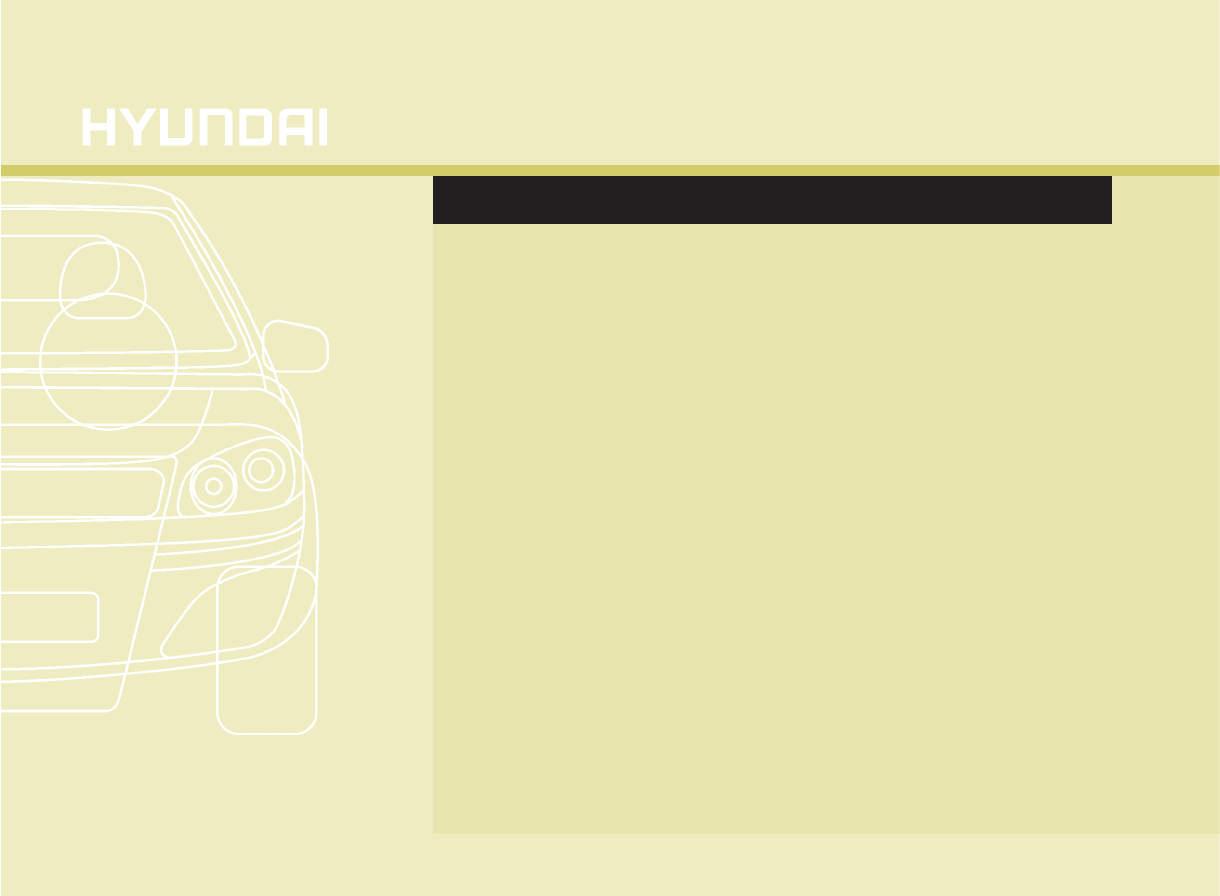
- Operation 1
- Maintenance 1
- Specifications 1
- FOREWORD 4
- HYUNDAI MOTOR AMERICA 4
- A100A01L A100A02L A100A04L 5
- A100A03L 5
- Introduction 10
- Your vehicle at a glance 14
- Seats / 3-2 20
- Seat belts / 3-16 20
- Child restraint system / 3-27 20
- Driver’s seat 21
- Front passenger’s seat 21
- Rear seat 21
- - Loose objects 22
- - Driver respon 22
- C010200AEN 23
- C010201AUN 23
- OBH031002N 23
- Seatback angle (if equipped) 24
- WARNING 25
- WARNING - Seat warmer 27
- OFF→HIGH( )→MIDDLE( )→LOW( ) 28
- - Seatback 29
- C010304ABH-EU 32
- OBH031019NOBH031017N 32
- WARNING - Cargo 33
- WARNING - Cargo loading 33
- SEAT BELTS 35
- C020101CBH-EU 36
- 1GQA2083 36
- Seat belt warning 37
- (for front passenger’s seat) 37
- OBH038022 38
- Front seat 38
- B200A02NF 38
- C020106ABH 39
- OBH039023N 39
- Pre-tensioner seat belt 40
- OBH038100 41
- OBH030101 41
- Seat belt precautions 43
- WARNING - Shoulder belts 44
- WARNING - Pregnant 44
- Care of seat belts 45
- CHILD RESTRAINT SYSTEM 46
- C030100AEN-EU 47
- OBH038024 47
- - Child seat 48
- OBH039102 49
- OEN036101 49
- OBH039103 49
- WARNING - Automatic 50
- - Tether strap 51
- WARNING - LATCH lower 53
- C040000ABH 54
- OBH031025N 54
- How does the air bag system 55
- Noise and smoke 56
- B240B01L 58
- Driver’s front air bag (1) 58
- B240B02L B240B03L 58
- Main components of occupant 60
- C040301ABH 61
- B990A01O 63
- Proper position 63
- C040400BBH-EU 65
- OBH038026L 65
- Driver’s front air bag 65
- OBH038027 65
- Passenger’s front air bag 65
- Curtain air bag 71
- Air bag collision sensors 72
- Air bag inflation conditions 73
- C040802AEN 74
- OBH038057 74
- OBH038059L 74
- OBH031055N 74
- OBH038060OBH038059LOBH038058 75
- OBH038061 OBH038062 OBH038063 76
- SRS Care 77
- Additional safety precautions 78
- Air bag warning label 79
- THEFT-ALARM SYSTEM 93
- - Unlocked 97
- Features of your vehicle 100
- D150318AUN 143
- D150319AUN 143
- D150320ABH-EU 143
- ESC (Electronic Stability 144
- Control) indicator 144
- ESC OFF indicator 144
- ■ Type A 173
- ■ Type B 173
- - Windshield 180
- - Flammable 183
- - Hot liquids 186
- Aux, USB and iPod 192
- Bluetooth 193
- - Playing an 198
- All-in-one USB/AUX 209
- HD RADIO 227
- INFORMATION 227
- (approximately10 seconds) 229
- Phone Setup 232
- Phone Book (In-Vehicle) 234
- BLUETOOTH 239
- Driving your vehicle 240
- WARNING - Ignition 245
- - Brakes 257
- ESC operation off 271
- Indicator light 271
- Warning light 271
- ■ Type A ■ Type D 303
- ■ Type E 303
- ■ Type C 303
- WARNING - Loose cargo 307
- What to do in an emergency 310
- WARNING - Low pressure 318
- F060300BBH-EU 319
- F070200ABH 323
- F070300ABH 323
- OBH068007 323
- OBH068002L 323
- WARNING - Inadequate 327
- WARNING - Wheel studs 327
- F070301BBH 328
- TIRES AND WHEELS 369
- WARNING - Tire underin 369
- WARNING - Tire Inflation 370
- CAUTION - Tire pressure 370
- G200500AUN 372
- OBH078040 372
- Without a spare tire 372
- - Exhaust 410
- Reporting safety defects 413
- DIMENSIONS 414
- BULB WATTAGE 414
- I040000BBH-EU 416
- I040100ABH-EU 418
- VEHICLE IDENTIFICATION 419
- NUMBER (VIN) 419
- VEHICLE CERTIFICATION 419
- PRESSURE LABEL 420
- ENGINE NUMBER 420
- TIRE SPECIFICATION AND 420
- CONSUMER INFORMATION 421
- H070000AEN 422
- H090000AEN 422
Summary of Contents
OOWWNNEERR''SS MMAANNUUAALLOperationMaintenanceSpecificationsAll information in this Owner's Manual is current at the time of publicati
Introduction41"E85" fuel is an alternative fuel com-prised of 85 percent ethanol and 15 per-cent gasoline, and is manufacturedexclusively fo
421Features of your vehicleD070200ABHClosing the trunkTo close, lower the trunk lid, then pressdown on it until it locks. To be sure thetrunk lid is s
Features of your vehicle224D070403ABH-EUTrunk lid control buttonThe trunk lid control button located in thevehicle glove box is used to preventunautho
423Features of your vehicleD080000AEN(1) Driver’s door power window switch(2) Front passenger’s door power win-dow switch(3) Rear door (left) power wi
Features of your vehicle244D080100BBHPower windowsThe ignition switch must be in the ONposition for power windows to operate.Each door has a power win
425Features of your vehicleIf the power window is not operated cor-rectly, the automatic power window sys-tem must be reset as follows:1. Turn the ign
Features of your vehicle264D080104AUNPower window lock button• The driver can disable the power win-dow switches on the passenger doorsby depressing t
427Features of your vehicleD090100AENOpening the hood 1. Pull the release lever to unlatch thehood. The hood should pop openslightly.2. Go to the fron
Features of your vehicle284D100100AUNOpening the fuel filler lidThe fuel filler lid must be opened frominside the vehicle by pushing the fuelfiller li
429Features of your vehicle(Continued)• Do not use cellular phones whilerefueling. Electric current and/orelectronic interference from cel-lular phone
Features of your vehicle304D100500ABHEmergency fuel filler lid releaseAn emergency fuel filler lid release islocated in the luggage compartment, onthe
15IntroductionA030000BUNNo special break-in period is needed. Byfollowing a few simple precautions for thefirst 600 miles (1,000 km) you may add tothe
431Features of your vehicleD110000AENIf your vehicle is equipped with a sunroof,you can slide or tilt your sunroof with thesunroof control lever locat
Features of your vehicle324D110101AENAutomatic reversalIf an object is detected while the sunroofis closing automatically, it will reversedirection, a
433Features of your vehicleD110300ABHSunshade The sunshade will automatically openwith the glass panel when the glasspanel slides open. Close it manu
Features of your vehicle344DRIVER POSITION MEMORY SYSTEM (IF EQUIPPED)D120000AENA driver position memory system is pro-vided to store and recall the d
435Features of your vehicleD120102ABHRecalling positions from memory1. Shift the shift lever into P while theignition switch is ON.2. To recall the po
Features of your vehicle364D120400BBHReverse parking aid function (if equipped)When you shift the shift lever to the R(Reverse) position, the outside
437Features of your vehicleD130100ABHPower steeringPower steering uses energy from theengine to assist you in steering the vehi-cle. If the engine is
Features of your vehicle384D130301ABHManual typeTo change the steering wheel angle, pullup the lock-release lever (1), adjust thesteering wheel to the
439Features of your vehicleD140100AUNInside rearview mirrorAdjust the rearview mirror to center onthe view through the rear window. Makethis adjustmen
Features of your vehicle404Automatic-Dimming Night VisionSafety™ (NVS®) MirrorThe NVS®Mirror in your vehicle is themost advanced way to reduce annoyin
Introduction61A040000AFDThis vehicle is equipped with an eventdata recorder (EDR). The main pur-pose of an EDR is to record, in certaincrash or near c
441Features of your vehicleTo adjust the Zone setting:1. Determine the desired Zone Numberbased upon your current location onthe Zone Map.2. Press and
Features of your vehicle4241. Press and hold the button for morethan 6 seconds. When the compassmemory is cleared a "C" will appear inthe d
443Features of your vehicleStandard programmingTo train most devices, follow theseinstructions:1. For first-time programming, press andhold the two ou
Features of your vehicle444Gate operator & Canadian program-mingDuring programming, your handheldtransmitter may automatically stop trans-mitting.
445Features of your vehicleFCC ID: NZLZTVHL3IC: 4112A-ZTVHL3This device complies with Part 15 ofthe FCC Rules.Operation is subject to the following tw
Features of your vehicle464D140201ABHRemote controlThe electric remote control mirror switchallows you to adjust the position of theleft and right out
447Features of your vehicleD140202ABHFolding the outside rearview mirrorElectric Type (if equipped)To fold the outside rearview mirror,depress the but
Features of your vehicle484INSTRUMENT CLUSTER1. Tachometer 2. Turn signal indicators3. Speedometer4. Engine temperature gauge5. Warning and indicator
449Features of your vehicle1. Tachometer 2. Turn signal indicators3. Speedometer4. Engine temperature gauge5. Warning and indicator lights6. Fuel gaug
Features of your vehicle504D150100AUNInstrument panel illumination When the vehicle’s parking lights orheadlights are on, rotate the illuminationcontr
17IntroductionINDICATOR SYMBOLS ON THE INSTRUMENT CLUSTERSeat belt warning lightHigh beam indicatorTurn signal indicatorABS warning light Parking brak
451Features of your vehicleD150203AUNEngine temperature gauge This gauge shows the temperature of theengine coolant when the ignition switchis ON.Do
Features of your vehicle524D150204BBHFuel gaugeThe fuel gauge indicates the approxi-mate amount of fuel remaining in the fueltank.The fuel tank capaci
453Features of your vehicleTRIP ButtonPush the TRIP button for less than 1 sec-ond to select tripmeter function as fol-lows:Odometer (mi. or km)The od
Features of your vehicle544DISP ButtonPress the DISP button to changebetween modes.Distance to empty (mi. or km)This mode indicates the estimated dis-
455Features of your vehicleAverage speed (MPH or km/h)This mode calculates the average speedof the vehicle since the last averagespeed reset.Even if t
Features of your vehicle564Instant fuel consumption (MPG or l/100km)This mode calculates the instant fuelconsumption every 0.2 second from thedriving
457Features of your vehicleAV information (if equipped)This mode displays the state of the AV(RADIO, CD, USB, AUX etc.).Turn by turn navigation (if eq
Features of your vehicle584ECO indicator(if equipped)The ECO indicator light helps that you todrive economically.It is displayed if you drive fuel eff
459Features of your vehicleElectronic brake force distri-bution (EBD) system warninglightIf these two warning lightsilluminate at the same timewhile d
Features of your vehicle604D150307AENEngine oil pressure warning lightThis warning light indicates the engine oilpressure is low.If the warning light
2Interior overview / 2-2Instrument panel overview / 2-3Engine compartment / 2-4Your vehicle at a glance
461Features of your vehicleHave the vehicle towed to any author-ized HYUNDAI dealer for a brake sys-tem inspection and necessary repairs.Your vehicle
Features of your vehicle624D150332AENTPMS (Tire PressureMonitoring System) malfunction indicator (if equipped)The TPMS malfunction indicator comeson f
463Features of your vehicleD150309AUNFront fog light indicator (if equipped) This light comes on when the front foglights are ON.D150315AHDTrunk lid
Features of your vehicle644D150318AUNLow fuel level warning lightThis warning light indicates the fuel tankis nearly empty. When it comes on, youshoul
465Features of your vehicleD150323AUN-EUESC (Electronic StabilityControl) indicatorThe ESC indicator will illuminate whenthe ignition switch is turned
Features of your vehicle664D150320ABHSmart cruise control indicator (if equipped)SCC (Smart cruise control)malfunction indicatorThe warning light illu
467Features of your vehicleD150332ABHEPB (Electric ParkingBrake) malfunction indica-tor (if equipped)The EPB malfunction indicator will illumi-nate wh
Features of your vehicle684D150401ABHWarning on the LCD screen(if equipped)Key is not in vehicleIf the smart key is not in the vehicle andif any door
469Features of your vehicleD150404ABHPress brake pedal to start engineIf the engine start/stop button turns to theACC position twice by pushing theeng
Features of your vehicle704D150407ABHInsert keyIf you push the engine start/stop buttonwhile the "Key is not detected" illumi-nates on the L
Your vehicle at a glance22INTERIOR OVERVIEWB010000ABH-EUOBH012001E1. Door lock/unlock button ...4-172. Power window switches ...
471Features of your vehicleD150412ABHCheck stop lamp fuseWhen the stop lamp fuse is disconnect-ed, the warning illuminates for 10 sec-onds on the LCD
Features of your vehicle724D170000ABHThe parking assist system assists thedriver during movement of the vehicle bychiming if any object is sensed with
473Features of your vehicle✽✽NOTICEThe parking assist system may not oper-ate if the vehicle’s distance from theobject is already less than approximat
Features of your vehicle744WARNINGPay close attention when the vehi-cle is driven close to objects on theroad, particularly pedestrians, andespeciall
475Features of your vehicleD170400ABHSelf-diagnosisIf you don’t hear an audible warningsound or if the buzzer sounds intermit-tently when shifting the
Features of your vehicle764REAR VIEW CAMERA (IF EQUIPPED)D330000ABHThe rearview camera will activate whenthe back-up light is ON with the ignitionswit
477Features of your vehicleD190100ABHBattery saver function • The purpose of this feature is to pre-vent the battery from being dis-charged. The sys
Features of your vehicle784D190401ABHParking light position ( )When the light switch is in the parkinglight position (1st position), the tail,license
479Features of your vehicleD190500AUNHigh beam operation To turn on the high beam headlights,push the lever away from you. Pull it backfor low beams.T
Features of your vehicle804D190600AUNTurn signals and lane change sig-nalsThe ignition switch must be on for theturn signals to function. To turn on t
23Your vehicle at a glanceINSTRUMENT PANEL OVERVIEWOBH019002NB020000ABH-EU1. Instrument cluster...4-482. Horn ...
481Features of your vehicleDaytime running light (if equipped)Daytime Running Lights (DRL) can makeit easier for others to see the front of yourvehicl
Features of your vehicle824WIPERS AND WASHERSA : Wiper speed control· MIST – Single wipe· OFF – Off· INT – Intermittent wipe AUTO – AUTO control wipe
483Features of your vehicleD200101AENAuto control (if equipped)The rain sensor located on the upper endof the windshield glass senses theamount of rai
Features of your vehicle844D200200AUNWindshield washers In the OFF position, pull the lever gentlytoward you to spray washer fluid on thewindshield a
485Features of your vehicleD210000AEND210100ABH-EUMap lamp • : Push the switch to turn themap lamp on or off. This lightproduces a spot beam for con-
Features of your vehicle864D210200ABH-EURoom lamp• : Push the switch to turn theroom lamp on or off. This lightproduces a spot beam for con-venient u
487Features of your vehicleD210500ABHGlove box lampThe glove box lamp comes on when theglove box is opened.D210600AUNVanity mirror lampOpening the lid
Features of your vehicle884D220000AUN✽✽NOTICEIf you want to defrost and defog thefront windshield, refer to “Windshielddefrosting and defogging” in th
489Features of your vehicleAUTOMATIC CLIMATE CONTROL SYSTEMD240000ABH-EUOBH042089N/OBH048089N1. AUTO (automatic control) button2. Front windshield def
Features of your vehicle904D240100ABHAutomatic heating and air condi-tioning1. Press the AUTO button.The modes, fan speeds, air intake andair-conditio
Your vehicle at a glance42ENGINE COMPARTMENTOBH012101LB030000ABH* The actual engine compartment in the vehicle may differ from the illustration.1. Eng
491Features of your vehicleD240200ABHManual heating and air condition-ingThe heating and cooling system can becontrolled manually by pushing buttonsot
Features of your vehicle924❈❈ Rear outlet vents (F)• The air flow of the Rear outlet vents isdelivered by the front climate controlsystem and deliver
493Features of your vehicleDefrost-Level (A, D)Most of the air flow is directed to thewindshield with a small amount of airdirected to the side window
Features of your vehicle944Adjusting the driver and passenger sidetemperature individually 1. Press the DUAL button to operate thedriver and passenger
495Features of your vehicleRecirculated air positionWith the recirculated airposition selected, air fromthe passenger compart-ment will be drawn throu
Features of your vehicle964Exhaust gas cutoff mode :Air enters the vehicle from the outside.If exhaust gas enters the vehicle from theoutside, the exh
497Features of your vehicleD240208AUNOFF modePush the OFF button to turn off the air cli-mate control system. However, you canstill operate the mode a
Features of your vehicle984D230503AENAir conditioning HYUNDAI Air Conditioning Systems arefilled with environmentally friendly R-134a refrigerant.1. S
499Features of your vehicle• When using the air conditioning sys-tem, you may notice clear water drip-ping (or even puddling) on the groundunder the p
Features of your vehicle1004D230400AENChecking the amount of air con-ditioner refrigerant and compres-sor lubricantWhen the amount of refrigerant is l
25Your vehicle at a glanceOBH018005N1. Engine coolant reservoir...7-182. Radiator cap ...7-193. Brak
4101Features of your vehicleD250000AEN• For maximum defrosting, set the tem-perature control to the extremeright/hot position and the fan speedcontrol
Features of your vehicle1024D250202AEN-EUTo defrost outside windshield 1. Set the fan speed to the highest(extreme right) position.2. Set the tempera
4103Features of your vehicleD250305ABHAuto defogging system (if equipped)Auto defogging reduces the probability offogging up the inside of the windshi
Features of your vehicle1044D270000AUNThese compartments can be used tostore small items required by the driveror passengers.D270100ABHCenter console
4105Features of your vehicleD270300AUNSunglass holder To open the sunglass holder, press thecover and the holder will slowly open.Place your sunglasse
Features of your vehicle1064D280100ABHCigarette lighterFor the cigarette lighter to work, the igni-tion switch must be in the ACC positionor the ON po
4107Features of your vehicleD280300ABH-EUCup holderCups or small beverage cans may beplaced in the cup holders.FrontTo open the cover, press the cover
Features of your vehicle1084D280500AENPower outletThe power outlet is designed to providepower for mobile telephones or otherdevices designed to opera
4109Features of your vehicleD280600AENDigital clockWhenever the battery terminals or relat-ed fuses are disconnected, you mustreset the time.When the
Features of your vehicle1104D280604AENDisplay conversionTo change the 12 hour format to the 24hour format, press the R button until thedisplay blinks.
Your vehicle at a glance62OBH0111011. Engine coolant reservoir...7-182. Radiator cap ...7-193. Brake
4111Features of your vehicleD280800AENClothes hanger (if equipped)B571A03Y-AATFloor mat anchor(s) (if equipped)When using a floor mat on the front flo
Features of your vehicle1124D281000AENLuggage net (holder) (if equipped)To keep items from shifting in the cargoarea, you can use the 4 holders locate
4113Features of your vehicleD281400AFDAux, USB and iPod®portIf your vehicle has an aux and/orUSB(universal serial bus) port or iPod®port, you can use
Features of your vehicle1144Detailed information for the navigationsystem is described in a separately sup-plied manual.D282000ABHDIS (Driver Informat
4115Features of your vehicle✽✽NOTICEIf you install an aftermarket HID head-lamp, your vehicle's audio and electron-ic device may malfunction.Ante
Features of your vehicle1164D300204ABHVOLUME ( / ) (1)• Press the up button ( ) to increasevolume.• Press the down button ( ) todecrease volume.D30020
4117Features of your vehicleAM broadcasts can be received atgreater distances than FM broadcasts.This is because AM radio waves aretransmitted at low
Features of your vehicle1184• Station Swapping - As a FM signalweakens, another more powerful sig-nal near the same frequency maybegin to play. This i
4119Features of your vehicleUsing a cellular phone or a two-wayradio When a cellular phone is used inside thevehicle, noise may be produced from the
Features of your vehicle1204BH_PA710BH_RADIO1. FM/AM Button2. POWER Button & VOLUME Knob3. SEEK Button4. PRESET Buttons5. DISPLAY (Screen ON/OFF)
F2Your Hyundai should not be modified in any way. Such modifications may adversely affect the per-formance, safety or durability of your Hyundai and m
3Seats / 3-2Seat belts / 3-16Child restraint system / 3-27Air bag - advanced supplemental restraint system / 3-35Safety features of your vehicle
4121Features of your vehicleUsing RADIO, SET UP, VOLUMEControl1. FM/AM ButtonTurns to FM or AM mode, and toggles inthe order of FM1➟FM2➟AM➟FM1...when
Features of your vehicle12241. RANDOM Button2. REPEAT Button3. CD Button4. TRACK Button5. SCAN Button6. CD Eject Button7. TUNE Knob & SETUP Button
4123Features of your vehicleUsing CD Player1. RANDOM ButtonTurns on/off the randomization of theplay list of files in the currently playedDISC. To can
Features of your vehicle124410. CD IndicatorWhen the ignition switch is in ACC or ONand if the CD is loaded, this indicatoricon is on. If the CD is ej
4125Features of your vehicle(Continued)• If you disconnect the external USBdevice during playback in USBmode, the external USB device canbe damaged or
Features of your vehicle12641. RANDOM Button2. REPEAT Button3. USB Button4. TRACK Button5. SCAN Button6. TUNE Knob & SETUP Button7. INFO Button8.
4127Features of your vehicleUsing USB deviceUsing a USB that is connected to themultiple terminal inside the console onthe right hand side of the driv
Features of your vehicle12841. RANDOM Button2. REPEAT Button3. iPod®Button4. TRACK Button5. CATEGORY Button6. TUNE Knob & SETUP Button7. INFO Butt
4129Features of your vehicleUsing iPod®®Using an iPod®when the exclusive cableis connected to the multiple terminalinside the console on the right han
Features of your vehicle1304✽✽NOTICE FOR USING THEiPod®DEVICE• Some iPod®models might not sup-port the communication protocoland the files will not be
Safety features of your vehicle23C010000ABH-EUDriver’s seat(1) Forward and backward/Seat cushionheight(2) Seatback angle(3) Lumbar support(4) Seat war
4131Features of your vehicle1. XM Button2. SEEK Button3. SCAN Button4. PRESET Buttons5. TUNE Knob & SETUP Button6. INFO Button7. CAT/FOLDER Button
Features of your vehicle1324Using XM Satellite Radio1. XM ButtonTurns to XM Satellite Radio Mode.XM mode toggles in order to XM1➟XM2➟XM3➟XM1... when t
4133Features of your vehicleBH_PA760BH_RADIO1. FM/AM Button2. POWER Button & VOLUME Knob3. SEEK Button4. PRESET Buttons5. DISPLAY(Screen ON/OFF) B
Features of your vehicle1344Using RADIO, SET UP, VOLUMEControl1. FM/AM ButtonTurns to FM or AM mode, and toggles inthe order of FM1➟FM2➟AM➟FM1...when
4135Features of your vehicle1. RANDOM Button2. REPEAT Button3. CD Button4. TRACK Button5. SCAN Button6. CD Eject Button7. TUNE Knob & SETUP Button
Features of your vehicle1364Using CD Player1. RANDOM ButtonTurns on/off the randomization of theplay list of files in the currently playedDISC. To can
4137Features of your vehicle8. INFO ButtonDisplays the information of the currentCD TRACK (or FILE) in the order of DISCTITLE➟DISC ARTIST➟TRACK TITLE➟
Features of your vehicle1384CAUTION IN USING USB DEVICE• To use an external USB device,make sure the device is not con-nected when starting up the veh
4139Features of your vehicle(Continued)• Please avoid using USB memoryproducts which can be used askey chains or cellular phoneaccessories as they cou
Features of your vehicle14041. RANDOM Button2. REPEAT Button3. USB Button4. TRACK Button5. SCAN Button6. TUNE Knob & SETUP Button7. INFO Button8.
33Safety features of your vehicleWARNING - Driver’s seat• Never attempt to adjust the seatwhile the vehicle is moving. Thiscould result in loss of con
4141Features of your vehicleUsing USB deviceUsing a USB that is connected to themultiple terminal inside the console onthe right hand side of the driv
Features of your vehicle14241. RANDOM Button2. REPEAT Button3. iPod®Button4. TRACK Button5. Category Button6. TUNE Knob & SETUP Button7. INFO Butt
4143Features of your vehicleUsing iPod®Using an iPod®when the exclusive cableis connected to the multiple terminalinside the console on the right hand
Features of your vehicle1444✽✽NOTICE FOR USING THEiPod®DEVICE• Some iPod®models might not sup-port the communication protocoland the files will not be
4145Features of your vehicle1. XM Button2. SEEK Button3. SCAN Button4. PRESET Buttons5. TUNE Knob & SETUP Button6. INFO Button7. CAT/FOLDER Button
Features of your vehicle1464Using XM Satellite Radio1. XM ButtonTurns to XM Satellite Radio Mode.XM mode toggles in order to XM1➟XM2➟XM3➟XM1... when t
4147Features of your vehicleBH_PA760BH_HD_RADIO1. SEEK UP/DOWN Button2. SCAN Button3. INFO Button4. PRESET Buttons5. TUNE Knob & SETUP ButtonHD RA
Features of your vehicle1484HD RADIOTMINFORMATIONLicensing informationHD RadioTMTechnology is ManufacturedUnder License From iBiquity DigitalCorporati
4149Features of your vehicleHD RadioTMsignal delayTo overcome the delay that digital sys-tems inherently produce, HD RadioTMtechnology first uses the
Features of your vehicle15041. SEEK UP/DOWN ButtonPress this button to automatically selectprevious or next station.(HD➟HD2➟ ... HD8➟107.8MHz➟...)2. S
Safety features of your vehicle43C010200AENFront seat adjustment - power The front seat can be adjusted by usingthe control knob located on the outsid
4151Features of your vehicleBLUETOOTH®WIRELESS TECHNOLO-GY PHONE OPERATION(IF EQUIPPED) What is Bluetooth®WirelessTechnology?Bluetooth®Wireless Techno
Features of your vehicle1524 Voice Recognition Activation• The voice recognition engine containedin the Bluetooth®Wireless TechnologySystem can be act
4153Features of your vehicle Phone SetupAll Bluetooth®Wireless Technology relat-ed operations can be performed by voicecommand or by manual operation.
Features of your vehicle1544- This process may take from a fewminutes to over 10 minutes depend-ing on the phone model and numberof entries in the pho
4155Features of your vehicle• Changing PriorityWhen several phones are paired to theaudio system, the system attempts to con-nect following order when
Features of your vehicle1564✽✽NOTICE• The system can recognize single digitsfrom zero to nine. Numbers that areten or greater cannot be recognized.• Y
4157Features of your vehicle Making a Phone Call• Calling by NameA phone call can be made by speakingnames registered in the audio system.1. Press but
Features of your vehicle1584 Talking on the PhoneWhen talking on the phone, “Active Calls”message and the other party’s phonenumber (if available) are
4159Features of your vehicle Key matrixNo.Disconnected(BT Icon off) Connected (BT Icon On)Paired H/PEmptyPaired H/PExist1SHORTLONGSTEERINGMODE KEYSHO
Features of your vehicle1604✽✽NOTICEBluetooth®Wireless Technology phonecompatibility can be checked by visitingwww.hyundaiusa.com and under theSERVICE
35Safety features of your vehicleC010202ABHSeatback angle (if equipped)Push the control knob forward or rear-ward to move the seatback to the desireda
5Before driving / 5-3Key / 5-5Engine start/stop button / 5-7Automatic transmission / 5-11Brake system / 5-18Cruise control system / 5-36Smart cruise c
Driving your vehicle25E010000ABH-EUWARNING - ENGINE EXHAUST CAN BE DANGEROUS!Engine exhaust fumes can be extremely dangerous. If, at any time, you sme
53Driving your vehicleE020100AUNBefore entering vehicle• Be sure that all windows, outside mir-ror(s), and outside lights are clean.• Check the condit
Driving your vehicle45E020300AUNBefore starting • Close and lock all doors.• Position the seat so that all controls areeasily reached.• Adjust the ins
55Driving your vehicleE030100AENIlluminated ignition switch Whenever a front door is opened, theignition switch will be illuminated for yourconvenienc
Driving your vehicle65E030205ABHStarting the engineE040000AUN-EUE040100ABH-EU1. Make sure the parking brake is applied.2. Place the shift lever in P (
57Driving your vehicleE030100ABHIlluminated engine start/stop but-tonWhenever the front door is opened, theengine start/stop button will illuminate fo
Driving your vehicle85E030202ABH-EUACC(Accessory)Press the engine start/stop button whenthe button is in the OFF position withoutdepressing the brake
59Driving your vehicleStarting the engineE040000ABHE040100ABH1. Carry the smart key or leave it insidethe vehicle.2. Make sure the parking brake is fi
Driving your vehicle105✽✽NOTICE• If the battery is weak or the smart keydoes not work correctly, you can startthe engine by inserting the smart keyint
Safety features of your vehicle63C010104ABH-EUHeadrestThe driver's and front passenger's seatsare equipped with a headrest for theoccupant&a
511Driving your vehicleE060000AUN-EUE060100ABHAutomatic transmission operationThe automatic transmission has 8 for-ward speeds and one reverse speed.T
Driving your vehicle125Always depress the brake pedal whenshifting from N (Neutral) to a forward orreverse gear.E060101ABHTransmission rangesThe indic
513Driving your vehicleR (Reverse)Use this position to drive the vehiclebackward.N (Neutral)The wheels and transmission are notengaged. The vehicle wi
WARNINGAlways fully depress the brakepedal before and while shifting outof the P (Park) position into anoth-er position to avoid inadvertentmotion of
515Driving your vehicleShift-lock overrideIf the shift lever cannot be moved fromthe P (Park) or N (Neutral) position into R(Reverse) position with th
Driving your vehicle165• Always use the parking brake. Do notdepend on placing the transmission inP (Park) to keep the car from moving.• Exercise extr
517Driving your vehicleE060203AUNMoving up a steep grade from a stand-ing startTo move up a steep grade from a stand-ing start, depress the brake peda
Driving your vehicle185E070100ABHPower brakes Your vehicle has power-assisted brakesthat adjust automatically through normalusage.In the event that t
519Driving your vehicleE070102AUNDisc brakes wear indicator Your vehicle has disc brakes.When your brake pads are worn and newpads are required, you w
Driving your vehicle205Check the brake warning light by turningthe ignition switch ON (do not start theengine). This light will be illuminated whenthe
37Safety features of your vehicleAdjusting the height up and downTo raise the headrest, pull it up to thedesired position (1). To lower the head-rest,
521Driving your vehicleWhen parking the vehicle on an incline, theshift lever must be in the P (Park) position.E070704BBHReleasing the parking brakeTh
Driving your vehicle225Check the brake warning light by turningthe ignition switch ON (do not start theengine). This light will be illuminated whenthe
523Driving your vehicleE070703ABHEPB malfunction indicator (if equipped)The EPB malfunction indicator will illumi-nate when the ignition switch is tur
Driving your vehicle245E070706BBHEPB emergency releaseIf the EPB does not release properly, fol-low these steps:1. Shift the shift lever into P (Park)
525Driving your vehicleAUTO HOLD (if equipped)E070800BBHThe AUTO HOLD keeps the vehiclestopped after the driver brings the vehi-cle to a complete stop
Driving your vehicle265LeavingIf you press the accelerator pedal withthe transmission in R (Reverse), D(Drive) or sports mode, the AUTO HOLDwill be re
527Driving your vehicle✽✽NOTICE• The AUTO HOLD does not operatewhen;- the driver’s door is open.- the shift lever is in P (Park).• For your safety, th
Driving your vehicle285E070300AEN-EEAnti-lock brake system (ABS)WARNINGABS (or ESC) will not prevent acci-dents due to improper or danger-ous driving
529Driving your vehicleThe ABS continuously senses the speedof the wheels. If the wheels are going tolock, the ABS system repeatedly modu-lates the hy
Driving your vehicle305✽✽NOTICEWhen you jump start your vehiclebecause of a drained battery, the enginemay not run as smoothly and the ABSwarning ligh
Safety features of your vehicle83C010107ABHSeat warmer (if equipped)The seat warmer is provided to warm thefront seats during cold weather. While thee
531Driving your vehicleThe Electronic Stability Control (ESC)system is an electronic system designedto help the driver maintain vehicle controlunder a
Driving your vehicle325E070502AUN-EUESC operation offESC OFF state• To cancel ESC operation,press the ESC OFF button(ESC OFF indicator light illu-mina
533Driving your vehicleE070504ABH-EUESC OFF usageWhen driving• ESC should be turned on for daily driv-ing whenever possible.• To turn ESC off while dr
Driving your vehicle345E070600BFDGood braking practices• After parking the vehicle, check to besure the parking brake is not engagedand that the parki
535Driving your vehicle• Be careful when parking on a hill.Firmly engage the parking brake andplace the gear selector lever in P. Ifyour car is facing
Driving your vehicle365➀ CRUISE indicator➁ SET indicatorE090000ABH-EUThe cruise control system allows you toprogram the vehicle to maintain a con-stan
537Driving your vehicleE090100ABH-EUTo set cruise control speed:1. Push the cruise ON-OFF button on thesteering wheel to turn the system on.The CRUISE
Driving your vehicle385E090300ABH-EUTo decrease the cruising speed:Follow either of these procedures:• Push the SET- switch and hold it. Yourvehicle w
539Driving your vehicle• Press the parking brake pedal or oper-ate the EPB switch (if equipped). Donot operate the parking brake whiledriving except i
Driving your vehicle405➀ CRUISE indicator➁ SET indicator➂ Set speed➃ Vehicle-to-vehicle distanceE150000ABHThe smart cruise control system allowsyou to
39Safety features of your vehicleC010109ABH-EUClimate control seat (if equipped)The climate control seat is provided tocool or warm the driver’s seat
541Driving your vehicleE150100ABHTo set cruise control speed:1. Push the cruise ON-OFF button on thesteering wheel to turn the system on.The CRUISE in
Driving your vehicle425E150300ABHTo decrease the cruising speed:Follow either of these procedures:• Push the SET- switch and hold it. Yourvehicle set
543Driving your vehicle• Decreasing the vehicle speed to lessthan approximately 6 mph (10 km/h) asthe vehicle in front of you.• The ESC is turned off.
Driving your vehicle445E150700ABHTo turn cruise control off, do oneof the following:• Push the cruise ON/OFF button (theCRUISE indicator light in the
545Driving your vehicleE150801ABHWhen the lane ahead is clear:• The vehicle speed will maintain the setspeed.E150802ABHWhen there is a vehicle ahead o
Driving your vehicle465• If the system is deactivated, you mustactively adjust the vehicle speed, aswell as the distance to the vehicleahead by depres
547Driving your vehicleSCC (Smart cruise control) malfunc-tion indicatorThe warning light illuminates when thevehicle to vehicle distance control sys-
Driving your vehicle485• Your vehicle speed can be reduceddue to a vehicle in the adjacent lane.Apply the accelerator pedal and selectthe appropriate
549Driving your vehicleE150904ABHVehicle recognitionSome vehicles ahead in your lane cannotbe recognized by the sensor as follows:- Narrow vehicles su
Driving your vehicle505(Continued)• The smart cruise control systemis not a substitute for safe drivingpractices but a conveniencefunction only. It is
Safety features of your vehicle103C010108AUN-EUSeatback pocketThe seatback pocket is provided on theback of the front passenger’s and driver’sseatback
551Driving your vehicleThis system detects the lane with thesensor at the front windshield and warnsyou when your vehicle leaves the lane.To operate t
Driving your vehicle525If your vehicle leaves the lane when theLDWS is operating and vehicle speedexceeds 43 mph (70 km/h), the warningoperates as fol
553Driving your vehicleThe LDWS does not operatewhen:• The driver turns on the turn signal tochange lane.However, when the hazard warningflasher is op
Driving your vehicle545E100000AENYour vehicle's fuel economy dependsmainly on your style of driving, where youdrive and when you drive.Each of th
555Driving your vehicle• Remember, your vehicle does notrequire extended warm-up. After theengine has started, allow the engine torun for 10 to 20 sec
Driving your vehicle565E110100ABHHazardous driving conditions When hazardous driving conditions areencountered such as water, snow, ice,mud, sand, or
557Driving your vehicle✽✽NOTICEThe ESC system should be turned OFFprior to rocking the vehicle.E110300AUNSmooth corneringAvoid braking or gear changin
Driving your vehicle585• Adjust your mirrors to reduce the glarefrom other driver's headlights.• Keep your headlights clean and prop-erly aimed.
559Driving your vehicleE110700ABHHighway drivingTiresAdjust the tire inflation pressures tospecification. Low tire inflation pressureswill result in o
Driving your vehicle605E120000ABHMore severe weather conditions of winterresult in greater wear and other prob-lems. To minimize winter driving proble
F3This manual includes information titled as WARNING, CAUTION and NOTICE.These titles indicate the following:✽✽ NOTICEThis indicates that interesting
311Safety features of your vehicleRear seat C010303ABHHeadrestThe rear seat is equipped with headrestsin all the seating positions for the occu-pant&a
561Driving your vehicleE120102ABHTire chains Since the sidewalls of radial tires arethinner, they can be damaged by mount-ing some types of snow chain
Driving your vehicle625E120200AUNUse high quality ethylene glycolcoolantYour vehicle is delivered with high qualityethylene glycol coolant in the cool
563Driving your vehicleE120600AUNTo keep locks from freezingTo keep the locks from freezing, squirt anapproved de-icer fluid or glycerine intothe key
Driving your vehicle645E150100AUNTire and loading information labelThe label located on the driver's doorsill gives the original tire size, coldt
565Driving your vehicleTowing capacity:We do not recommend using thisvehicle for trailer towing.Cargo capacity:The cargo capacity of your vehiclewill
Driving your vehicle665C190F03JMItem Description TotalAVehicle Capacity 1400 lbsWeight (635 kg)Subtract OccupantB Weight 860 lbs172 lbs (78 kg) × 5(3
567Driving your vehicleE150200ABHCertification labelThe certification label is located onthe driver's door sill at the center pil-lar.This label
Driving your vehicle685WARNING• Overloading your vehicle cancause heat buildup in yourvehicle's tires and possibletire failure that could lead to
569Driving your vehicleE160000ABHThis section will guide you in the properloading of your vehicle, to keep yourloaded vehicle weight within its design
E140000ABHWe do not recommend using thisvehicle for trailer towing.TRAILER TOWING570Driving your vehicle
Safety features of your vehicle123RemovalTo remove the headrest, raise it as far asit can go then press the release button(1) while pulling upward (2)
6Road warning / 6-2In case of an emergency while driving / 6-2If the engine will not start / 6-3Emergency starting / 6-4If the engine overheats / 6-6T
What to do in an emergency26ROAD WARNING F010100AUNHazard warning flasher The hazard warning flasher serves as awarning to other drivers to exercisee
63What to do in an emergency2.When the car is stopped, turn on youremergency hazard flashers, set theparking brake and put the shift lever inP.3.Have
What to do in an emergency46EMERGENCY STARTINGF040000ABHConnect cables in numerical order anddisconnect in reverse order.✽✽NOTICEYour vehicle has a ba
65What to do in an emergencyF040101ABH-EUJump starting procedure ✽✽NOTICEYour vehicle has a battery in the trunkcompartment, but when you jump startyo
What to do in an emergency66IF THE ENGINE OVERHEATSF050000ABHIf your temperature gauge indicates over-heating, you experience a loss of power,or hear
67What to do in an emergencyTIRE PRESSURE MONITORING SYSTEM (TPMS) (IF EQUIPPED)(1) TPMS Malfunction Indicator(2) Low Tire Pressure Telltale(3) Low Ti
What to do in an emergency86Please note that the TPMS is not asubstitute for proper tire maintenance,and it is the driver’s responsibility tomaintain
69What to do in an emergencyThe Low Tire Pressure and Positiontelltale will remain on until you havethe low pressure tire repaired andreplaced on the
What to do in an emergency106F060300BBH-EUChanging a tire with TPMSIf you have a flat tire, the Low TirePressure and Position telltales willcome on. H
313Safety features of your vehicleC010304ABH-EUArmrestThe armrest is located in the center ofthe rear seat. Pull the armrest down byusing the strap (1
611What to do in an emergencyEach wheel is equipped with a tirepressure sensor mounted inside thetire behind the valve stem. You mustuse TPMS specific
What to do in an emergency126WARNING Changes or modifications notexpressly approved by the partyresponsible for compliancecould void the user's a
613What to do in an emergencyIF YOU HAVE A FLAT TIREF070100ABHJack and toolsThe jack, jack handle, and wheel lugnut wrench are stored in the luggageco
What to do in an emergency146F070200ABHRemoving and storing the sparetire Turn the tire hold-down wing boltcounterclockwise.Store the tire in the rev
615What to do in an emergency4. Remove the wheel lug nut wrench,jack, jack handle, and spare tirefrom the vehicle.5. Block both the front and rear of
What to do in an emergency1668. Place the jack at the front or rearjacking position closest to the tireyou are changing. Place the jackat the designat
617What to do in an emergency11. To reinstall the wheel, hold it onthe studs, put the wheel nuts onthe studs and tighten them fingertight. The nuts sh
What to do in an emergency186WARNING - Inadequatespare tire pressureCheck the inflation pressures assoon as possible after installingthe spare tire. A
619What to do in an emergencyF070301BBHImportant - use of compact spare tireYour vehicle is equipped with a com-pact spare tire. This compact sparetir
What to do in an emergency206• Do not take this vehicle through anautomatic car wash while the com-pact spare tire is installed.• Do not use tire chai
Safety features of your vehicle143Seat warmer (if equipped)The seat warmer is provided to warm therear seats during cold weather. While theengine is r
621What to do in an emergencyTOWINGF080100ABH-EUTowing serviceIf emergency towing is necessary, werecommend having it done by an author-ized HYUNDAI d
What to do in an emergency226When towing your vehicle in an emer-gency without wheel dollies :1. Set the ignition switch in the ACC posi-tion.2. Place
623What to do in an emergency3. Install the towing hook by turning itclockwise into the hole until it is fullysecured.4. Remove the towing hook and in
What to do in an emergency246• Before emergency towing, check thatthe hook is not broken or damaged.• Fasten the towing cable or chainsecurely to the
625What to do in an emergencyF080301ABHEmergency towing precautions• Place the transmission shift lever in N(Neutral).• Release the parking brake.• Pr
7Engine compartment / 7-2Maintenance services / 7-5Owner maintenance / 7-6Scheduled maintenance service / 7-8Explanation of scheduled maintenance item
Maintenance27ENGINE COMPARTMENT G010000ABH-EU 3.8L EngineOBH012101L* The actual engine compartment in the vehicle may differ from the illustration.*
73MaintenanceOBH018005N1. Engine coolant reservoir2. Radiator cap3. Brake fluid reservoir4. Air cleaner5. Engine oil dipstick6. Engine oil filler cap7
Maintenance47OBH0111011. Engine coolant reservoir2. Radiator cap3. Brake fluid reservoir4. Air cleaner5. Engine oil dipstick6. Engine oil filler cap7.
75MaintenanceMAINTENANCE SERVICESG020000AENYou should exercise the utmost care toprevent damage to your vehicle andinjury to yourself whenever perform
315Safety features of your vehicleWARNING - Seat warmerburnsPassengers should use extremecaution when using seat warmersdue to the possibility of exce
Maintenance67WARNING Be careful when checking yourengine coolant level when theengine is hot. Scalding hot coolantand steam may blow out underpressure
77MaintenanceG030102ABHWhile operating your vehicle:• Note any changes in the sound of theexhaust or any smell of exhaust fumesin the vehicle.• Check
Maintenance87SCHEDULED MAINTENANCE SERVICE G040000AUN-EUFollow Normal Maintenance Schedule ifthe vehicle is usually operated wherenone of the followi
79MaintenanceG040100ABH-EUThe following maintenance services must be performed to ensure good emission control and performance. Keep receipts for allv
Maintenance107NORMAL MAINTENANCE SCHEDULE (CONT.)DESCRIPTION7.5 15 22.5 30 37.5 45 52.5 60 67.5 75 82.5 90 97.5 105 112.5 120 127.5 135 142.5 15012 24
711MaintenanceNORMAL MAINTENANCE SCHEDULE (CONT.)R : Replace I : Inspect and, after Inspection, clean, adjust, repair or replace if necessary.*4: Rea
Maintenance127G040200ABH-EUMAINTENANCE UNDER SEVERE USAGE CONDITIONSSEVERE DRIVING CONDITIONSA - Repeatedly driving short distance of less than 5 mile
713MaintenanceEXPLANATION OF SCHEDULED MAINTENANCE ITEMSG050100AUNEngine oil and filterThe engine oil and filter should bechanged at the intervals spe
Maintenance147G050900AUNSpark plugsMake sure to install new spark plugs ofthe correct heat range.G051000AENValve clearance (3.8L)Inspect excessive val
715MaintenanceG051900AUNBrake discs, pads, calipers androtorsCheck the pads for excessive wear, discsfor run out and wear, and calipers for fluidleaka
Safety features of your vehicle163(Continued)Care should be taken to avoid con-tamination of the webbing with pol-ishes, oils and chemicals and par-ti
Maintenance167ENGINE OILG060100AEN-EUChecking the engine oil level 1. Be sure the vehicle is on level ground.2. Start the engine and allow it to reac
717MaintenanceG060200AEN-EUChanging the engine oil and filterHave engine oil and filter changed by anauthorized HYUNDAI dealer according tothe Mainten
Maintenance187G070000AUNThe high-pressure cooling system has areservoir filled with year-round antifreezecoolant. The reservoir is filled at the fac-t
719MaintenanceCheck the condition and connections ofall cooling system hoses and heaterhoses. Replace any swollen or deterio-rated hoses.The coolant l
Maintenance207G070200AENChanging the coolantHave coolant changed by an authorizedHYUNDAI dealer according to theMaintenance Schedule at the beginningo
721MaintenanceBRAKE FLUIDG080100AENChecking the brake fluid level Check the fluid level in the reservoir peri-odically. The fluid level should bebetw
Maintenance227POWER STEERING FLUIDG090100ABHChecking the power steering fluidlevel With the vehicle on level ground, checkthe fluid level in the powe
723MaintenanceWASHER FLUIDG120100AUNChecking the washer fluid level The reservoir is translucent so that youcan check the level with a quick visualin
Maintenance247G140100ABHChecking the parking brake Check whether the stroke is within spec-ification when the parking brake pedal isdepressed with 44
725Maintenance2. Replace the air cleaner filter.3. Lock the cover with the cover attachingclips.Chamber air cleaner (if equipped)1. Loosen the air cle
317Safety features of your vehicleC020101CBH-EUSeat belt warning (for driver’s seat)As a reminder to the driver, the seat beltwarning light will blink
Maintenance267Replace the filter according to theMaintenance Schedule.If the vehicle is operated in extremelydusty or sandy areas, replace the ele-men
727MaintenanceCLIMATE CONTROL AIR FILTERG170100AENFilter inspectionThe climate control air filter should bereplaced every 15,000 miles (24,000km). If
Maintenance2873. Replace the climate control air filter.4. Reassemble in the reverse order ofdisassembly.✽✽NOTICEWhen replacing the climate control ai
729MaintenanceWIPER BLADES G180100AUNBlade inspection✽✽NOTICECommercial hot waxes applied by auto-matic car washes have been known tomake the windshie
Maintenance307Type A1. Raise the wiper arm.2. Open the cover of the blade. Press theclip behind the wiper arm and removethe blade assembly downward.3.
731MaintenanceType B1. Raise the wiper arm.2. Turn the wiper blade clip. Then lift upthe blade clip.3. Push the clip (1) and push up thewiper arm (2).
Maintenance327G190100BBH-EUFor best battery serviceThe battery is in the trunk.• Keep the battery securely mounted.• Keep the battery top clean and dr
733MaintenanceG190200ABHBattery recharging by batterycharger Your vehicle has a maintenance-free,calcium-based battery.• If the battery becomes discha
Maintenance347G190300ABHReset itemsItems should be reset after the batteryhas been discharged or the battery hasbeen disconnected.• Auto up/down windo
735MaintenanceCAUTION• Underinflation also results inexcessive wear, poor handlingand reduced fuel economy.Wheel deformation also ispossible. Keep you
Safety features of your vehicle183Seat belt warning (for front passenger’s seat)As a reminder to the front passenger, thefront passenger's seat b
Maintenance367G200300AUNChecking tire inflation pressureCheck your tires once a month ormore.Also, check the tire pressure of thespare tire.G200301AEN
737MaintenanceRemove the valve cap from the tirevalve stem. Press the tire gage firm-ly onto the valve to get a pressuremeasurement. If the cold tire
Maintenance387Disc brake pads should be inspectedfor wear whenever tires are rotated.✽✽NOTICERotate radial tires that have anasymmetric tread pattern
739MaintenanceG200600ABHTire replacementIf the tire is worn evenly, a tread wearindicator will appear as a solid bandacross the tread. This shows ther
Maintenance407G200601AUNCompact spare tire replacement A compact spare tire has a shortertread life than a regular size tire.Replace it when you can s
741MaintenanceG201000AUNTire sidewall labelingThis information identifies anddescribes the fundamental charac-teristics of the tire and also providest
Maintenance427Tire speed ratings The chart below lists many of the dif-ferent speed ratings currently beingused for passenger car tires. Thespeed rat
743MaintenanceG201004AEN4. Tire ply composition and materialThe number of layers or plies of rub-ber-coated fabric in the tire. Tiremanufacturers also
Maintenance447Traction - AA, A, B & C The traction grades, from highest tolowest, are AA, A, B and C. Thosegrades represent the tire’s ability tos
745MaintenanceG201100ABHTire terminology and definitionsAir Pressure: The amount of airinside the tire pressing outward onthe tire. Air pressure is ex
319Safety features of your vehicleHeight adjustmentYou can adjust the height of the shoulderbelt anchor to one of 4 positions for max-imum comfort and
Maintenance467Occupant Distribution: Designatedseating positions.Outward Facing Sidewall: The sideof a asymmetrical tire that has a par-ticular side t
747MaintenanceAll season tires HYUNDAI specifies all season tireson some models to provide goodperformance for use all year round,including snowy and
Maintenance487Tire chainsTire chains, if necessary, should beinstalled on the drive wheels (rearwheels).Be sure that the chains are installedin accord
749MaintenanceFUSESG210000ABH-EUA vehicle’s electrical system is protectedfrom electrical overload damage byfuses.This vehicle has 4 fuse panels, two
Maintenance507G210100ABHInner panel fuse replacement1. Turn the ignition switch and all otherswitches off.2. Open the fuse panel cover.3. Pull the sus
751MaintenanceIf the headlights or other electrical com-ponents do not work and the fuses areOK, check the fuse panel in the enginecompartment. If a f
Maintenance527G210200AENEngine compartment fusereplacement1. Turn the ignition switch and all otherswitches off.2. Remove the fuse panel cover bypress
753Maintenance✽✽NOTICENot all fuse panel descriptions in thismanual may be applicable to your vehi-cle. It is accurate at the time of printing.When yo
Maintenance547Instrument panel (Driver’s side fuse panel)Description Fuse rating Protected componentP/WDW(LH) 30A Driver Power Window Module, Rear Pow
755MaintenanceDescription Fuse rating Protected componentMODULE 1 10AFAM, IPM, Tilt & Telescopic Module, PDM, Driver Door Module, Passenger Door M
Safety features of your vehicle203C020106ABHSeat belts - Front passenger and rearseat 3-point system with combinationlocking retractorTo fasten your s
Maintenance567Description Fuse rating Protected componentCURTAIN (RR) 10A Rear Curtain ModuleMIRROR 10A Driver Door Module, Passenger Door ModuleIG KE
757MaintenanceDescription Fuse rating Protected componentALT 200A GeneratorI/P LH PWR 60A I/P Junction Box LHI/P RH PWR 60A I/P Junction Box RHC/FAN 6
Maintenance587Description Fuse rating Protected componentECU 30A Engine Control RelayBLOWER 40A Blower RelayIGN SW 2 (PRESAFETY PASS)40A Ignition Swit
759MaintenanceDescription Fuse rating Protected componentSENSOR 1 10A ECM, Mass Air Flow Sensor, Oxygen Sensor #1,2,3,4SENSOR 2 10ACanister Purge Cont
Maintenance607LIGHT BULBSG220000AENUse only the bulbs of the specifiedwattage.✽✽NOTICEAfter driving in rain or washing, theheadlight and taillight len
761MaintenanceG220101AUN-EUHeadlight bulbHeadlight (HID type) bulb replace-ment (if equipped)If the light bulb is not operating, have thevehicle check
Maintenance627G220102ABH-EUHeadlight (bulb type), front turn sig-nal, position, side marker and foglight bulbs (if equipped)If the light bulb is not o
763MaintenanceRear turn signal light1. Open the trunk lid.2. Remove the service cover by pulling outthe service cover.3. Remove the socket from the as
Maintenance6473.Loosen the mounting bolts, thenremove the rear seat back.Tightening torque : 34.3~53.9 N.m 3.5~5.5 kgf.m, 25.3~39.8 lb-ft4.Disconnect
765Maintenance6.Loosen the mounting bolts, then dis-connect the connector.7.Remove the side seat.2. Remove the rear package tray trim 1.Remove the rea
F4FOREWORDThank you for choosing Hyundai. We are pleased to welcome you to the growing number of discriminating people who driveHyundais. The advanced
321Safety features of your vehicleTo release the seat belt:The seat belt is released by pressing therelease button (1) in the locking buckle.When it i
Maintenance6673.Remove the cap, then loosen themounting screw.4.Remove the rear pillar trim.5.Push the hook, remove the rear seatbelt cover.6.Remove t
767Maintenance7.Loosen the mounting screws, thenremove the package tray trim.3. Replace the high mounted stoplight1.Remove the high mounted stop lampa
Maintenance687G220900ABHDoor courtesy lamp bulb replace-ment If the light is not operating, have the vehi-cle checked by an authorized HYUNDAIdealer.G
769MaintenanceAPPEARANCE CAREExterior careG230101AUNExterior general caution It is very important to follow the labeldirections when using any chemica
Maintenance707WaxingA good coat of wax is a barrier betweenyour paint and contaminate. Keeping agood coat of wax on your vehicle will helpprotect it.W
771MaintenanceG230104AUNBright-metal maintenance• To remove road tar and insects, use atar remover, not a scraper or othersharp object.• To protect th
Maintenance727G230107AUNCorrosion protectionProtecting your vehicle from corrosionBy using the most advanced design andconstruction practices to comba
773MaintenanceKeep your garage dryDon't park your car in a damp, poorlyventilated garage. This creates a favor-able environment for corrosion. Th
Maintenance747G230202AUNCleaning the upholstery and interiortrim Vinyl Remove dust and loose dirt from vinylwith a whisk broom or vacuum cleaner.Clean
775MaintenanceEMISSION CONTROL SYSTEMG270000AEN-EUThe emission control system of yourvehicle is covered by a written limitedwarranty. Please see the w
Safety features of your vehicle223The seat belt pre-tensioner system con-sists mainly of the following components.Their locations are shown in the ill
Maintenance767G270201AUNCanisterFuel vapors generated inside the fueltank are absorbed and stored in theonboard canister. When the engine isrunning, t
777Maintenance• Do not operate the engine in confinedor closed areas (such as garages) anymore than what is necessary to movethe vehicle in or out of
Maintenance787CALIFORNIA PERCHLORATE NOTICEG280000AENPerchlorate Material-special handlingmay apply, See www.dtsc.ca.gov/haz-ardouswaste/perchlorate.N
8Dimensions / 8-2Bulb wattage / 8-2Tires and wheels / 8-3Recommended lubricants and capacities / 8-4Vehicle identification number (VIN) / 8-7Vehicle c
Specifications, Consumer information, Reporting safety defects28DIMENSIONSLight Bulb WattageHeadlights (Low) 55 or 35 (HID)Headlights (High) 55Front t
83Specifications, Consumer information, Reporting safety defectsTIRES AND WHEELSI020000AEN-EU* Normal load : Up to 3 persons✽✽NOTICEIt is permissible
Specifications, Consumer information, Reporting safety defects48RECOMMENDED LUBRICANTS AND CAPACITIES I040000BBH-EUTo help achieve proper engine and
85Specifications, Consumer information, Reporting safety defectsLubricant Volume ClassificationCoolant 3.8L8.88 US qt. (8.4 l)Mixture of antifreeze an
Specifications, Consumer information, Reporting safety defects68I040100ABH-EURecommended SAE viscositynumber Engine oil viscosity (thickness) has an
87Specifications, Consumer information, Reporting safety defectsVEHICLE IDENTIFICATIONNUMBER (VIN)H010000ABHThe vehicle identification number (VIN) is
323Safety features of your vehicle✽✽NOTICEThe sensor that activates the SRS airbag is connected with the pre-tensionerseat belt, and the SRS air bag w
Specifications, Consumer information, Reporting safety defects88H030000AUNThe tires supplied on your new vehicleare chosen to provide the best perform
89Specifications, Consumer information, Reporting safety defectsH050000BENThis consumer information has been pre-pared in accordance with regulationsi
H070000AENIf you believe that your vehicle has adefect which could cause a crash orcould cause injury or death, you shouldimmediately inform the Natio
IIndex
Index2IAir bag - advanced supplemental restraint system ······ 3-35Air bag warning label ················································ 3-60Curtain
I3IndexDefroster ······································································ 4-88Dimensions ···············································
Index4IIndicator symbols on the instrument cluster ················· 1-7Instrument cluster ························································
I5IndexMaintenance services ····················································· 7-5Mirrors ·························································
Index6IStorage compartments ··············································· 4-104Center console storage ············································
I7IndexGAW (Gross axle weight) ········································· 5-69GAWR (Gross axle weight rating) ···························· 5-69GVW (Gro
Safety features of your vehicle243C020300AUN-EUSeat belt precautionsC020306AUN-EUInfant or small childAll 50 states have child restraint laws.Youshoul
325Safety features of your vehicleC020301AUNLarger childrenChildren who are too large for childrestraint systems should always occupythe rear seat and
Safety features of your vehicle263C020303AUNInjured personA seat belt should be used when aninjured person is being transported.When this is necessary
327Safety features of your vehicleWARNINGTo reduce the chance of serious orfatal injuries:• Children of all ages are saferwhen restrained in the rear
Safety features of your vehicle283C030100AEN-EUUsing a child restraint systemFor small children and babies, the use ofa child seat or infant seat is r
329Safety features of your vehicleFor safety reasons, we recommend thatthe child restraint system be used in therear seats.Since all passenger seat be
Safety features of your vehicle303To install a child restraint system on theoutboard or center rear seats, do the fol-lowing:1. Place the child restra
F5Guide to Hyundai Genuine Parts1. What are Hyundai Genuine Parts?Hyundai Genuine Parts are the sameparts used by Hyundai MotorCompany to manufacture
331Safety features of your vehicle5. Remove as much slack from the beltas possible by pushing down on thechild restraint system while feeding theshoul
Safety features of your vehicle3231. Route the child restraint seat tetherstrap over the seatback.For vehicles with adjustable head-rests, route the t
333Safety features of your vehicleC030104AEN-EUSecuring a child restraint seat withchild seat lower anchor systemSome child seat manufacturers makechi
Safety features of your vehicle343LATCH anchors have been provided inyour vehicle. The LATCH anchors arelocated in the left and right outboard rearsea
335Safety features of your vehicleC040000ABH(1) Driver’s front air bag(2) Passenger’s front air bag(3) Side impact air bag (front)(4) Side impact air
Safety features of your vehicle363C040900AEN-EUHow does the air bag systemoperate • Air bags are activated (able to inflate ifnecessary) only when the
337Safety features of your vehicleC040902AENNoise and smokeWhen the air bags inflate, they make a loudnoise and they leave smoke and powder inthe air
Safety features of your vehicle383C040100ABH-EUSRS components and functionsThe SRS consists of the following com-ponents:1. Driver's front air ba
339Safety features of your vehicleThe front air bag modules are locatedboth in the center of the steering wheeland in the front passenger's panel
Safety features of your vehicle403WARNING • Do not install or place any acces-sories (drink holder, CD holder,sticker, etc.) on the front passen-ger&a
12345678IIntroductionYour vehicle at a glanceSafety features of your vehicleFeatures of your vehicleDriving your vehicleWhat to do in an emergencyMain
341Safety features of your vehicleC040300ABHOccupant classification systemYour vehicle is equipped with an occu-pant classification system in the fron
Safety features of your vehicle423Always be sure that you and all vehicleoccupants are seated and restrainedproperly (sitting upright with the seat in
343Safety features of your vehicle1KMN36631KMN36641KMN3665- Never sit with hips shiftedtowards the front of the seat.- Never lean on the door or cente
Safety features of your vehicle443When an adult is seated in the front pas-senger seat, if the “PASS AIR BAG OFF”indicator is on, turn the ignition sw
345Safety features of your vehicle(Continued)• Air bags can only be used once –have an authorized HYUNDAIdealer replace the air bag imme-diately after
Safety features of your vehicle463C040400BBH-EUDriver's and passenger's front airbagYour vehicle is equipped with aSupplemental Restraint (A
347Safety features of your vehicleThe seat belt buckle sensors determine ifthe driver and front passenger's seatbelts are fastened. These sensors
Safety features of your vehicle483✽✽NOTICE• Be sure to read information about theSRS on the labels provided on the sunvisor.• Advanced air bags are co
349Safety features of your vehicleOBH038058NOBH038059LOBH038062Rear impactSide impactRollover(Continued)• No objects should be placed overor near the
Safety features of your vehicle503C040600ABH-EUSide impact air bag (if equipped)(Continued)• Sitting improperly or out of posi-tion can result in seri
1How to use this manual / 1-2Fuel requirements / 1-3Vehicle break-in process / 1-5Vehicle data collection and event data recorders / 1-6Indicator symb
351Safety features of your vehicleYour vehicle is equipped with a sideimpact air bag in each front and outboardrear seat. The purpose of the air bag i
Safety features of your vehicle523C040700AENCurtain air bag Curtain air bags are located along bothsides of the roof rails above the front andrear doo
353Safety features of your vehicleC040800ABHWhy didn’t my air bag go off in acollision? (Inflation and non-infla-tion conditions of the air bag)There
Safety features of your vehicle543C040801AENAir bag inflation conditionsFront air bags Front air bags are designed to inflate in afrontal collision de
355Safety features of your vehicleSide impact and curtain air bagsSide impact and curtain air bags aredesigned to inflate when an impact isdetected by
Safety features of your vehicle563• Frontal air bags are not designed toinflate in rear collisions, because occu-pants are moved backward by theforce
357Safety features of your vehicle• Just before impact, drivers often brakeheavily. Such heavy braking lowers thefront portion of the vehicle causing
Safety features of your vehicle583C041100BBHSRS CareThe SRS is virtually maintenance-freeand there are no parts you can safelyservice by yourself. If
359Safety features of your vehicleC041300ABHAdditional safety precautions• All occupants should sit upright, fullyback in their seats with their seat
C041200AUN-EUAir bag warning labelAir bag warning labels, some required by the U.S. National Highway Traffic Safety Administration (NHTSA), are attach
Introduction21A010000AHMWe want to help you get the greatestpossible driving pleasure from your vehi-cle. Your Owner’s Manual can assist youin many wa
4Keys / 4-3Smart key / 4-6Remote keyless entry / 4-11Theft-alarm system / 4-14Door locks / 4-16Trunk / 4-20Windows / 4-23Hood / 4-27Fuel filler lid /
Windshield defrosting and defogging / 4-101Storage compartments / 4-104Interior features / 4-106Audio system / 4-115Features of your vehicle4
43Features of your vehicleD010100AENRecord your key numberThe key code number is stamped on thebar code tag attached to the key set.Should you lose yo
Features of your vehicle44D010400ABHTrunk lock system The trunk lid control button located in thevehicle glove box is used to preventunauthorized acce
45Features of your vehicle✽✽NOTICEWhen starting the engine, do not use thekey with other immobilizer keys around.Otherwise the engine may not start or
Features of your vehicle64D040000ABHWith a smart key, you can lock or unlocka door (and trunk) and even start theengine without inserting the key.The
47Features of your vehicleEven though you press the outside doorhandle buttons, the doors will not lockand the chime will sound for 3 seconds ifany of
Features of your vehicle84D040300AEN-EUSmart key precautions✽✽NOTICE• If, for some reason, you happen to loseyour smart key, you will not be able tost
49Features of your vehicleD040600ABHTrunk lock system The trunk lid control button located in thevehicle glove box is used to preventunauthorized acce
Features of your vehicle104D040500BBHBattery replacementA smart key battery should last for sever-al years, but if the smart key is not work-ing prope
13IntroductionA020101ABH-EUYour new vehicle is designed to obtainmaximum performance with UNLEADEDFUEL, as well as minimize exhaust emis-sions and spa
411Features of your vehicleRemote keyless entry systemoperationsD020101ABH-EULock (1)All doors (and trunk) are locked if the lockbutton is pressed.The
Features of your vehicle124D020105ABHAlarm (4)The horn sounds and hazard warninglights flash for about 30 seconds if thisbutton is pressed for more th
413Features of your vehicleThis device complies with Part 15 ofthe FCC rules.Operation is subject to the following twoconditions:1. This device may no
Features of your vehicle144D030000AENThis system is designed to provide pro-tection from unauthorized entry into thecar. This system is operated in th
415Features of your vehicleDo not arm the system until all pas-sengers have left the vehicle. If thesystem is armed while a passenger(s)remains in the
Features of your vehicle164D050100ABH-EUOperating door locks from out-side the vehicle • Turn the key toward the rear of thevehicle to unlock and towa
417Features of your vehicleOperating door locks from insidethe vehicleD050201BBH-EEWith the door lock button• To unlock a door, push the door lockbutt
Features of your vehicle184• When pushing down on the front por-tion (1) of the switch, all vehicle doorswill lock.• When pushing down on the rear por
419Features of your vehicle✽✽NOTICEYou can activate or deactivate some autodoor lock/unlock features in the INFOmenu of DIS (Driver InformationSystem,
Features of your vehicle204D070100ABH-EEOpening the trunk• The trunk is locked or unlocked whenall doors are locked or unlocked withthe key, transmitt
 (383 pages)
(383 pages)







Comments to this Manuals